your journey
The Road to SAP BW/4HANA – Part 1
Good article from the SAP’s Marc Bernard on how to move from BW to BW4HANA.
One of the most frequently asked questions is how you can get from your current data warehouse landscape to SAP BW/4HANA. At SAP, we realize each of our customers are starting their journey to a modern data warehouse from different places. That’s why we have created distinct paths, complete with distinct services and tools, to help you achieve your goals in the most direct fashion, with the least disruption.
One heads up: We are working on a “Conversion Guide” which will document all options and required steps in detail.
First, let’s look at the different implementation paths. In part two of this blog, we will take your starting point into consideration and show which is the recommended path or a possible alternative. For now, keep in mind that all three paths are applicable for mostly any existing landscape.
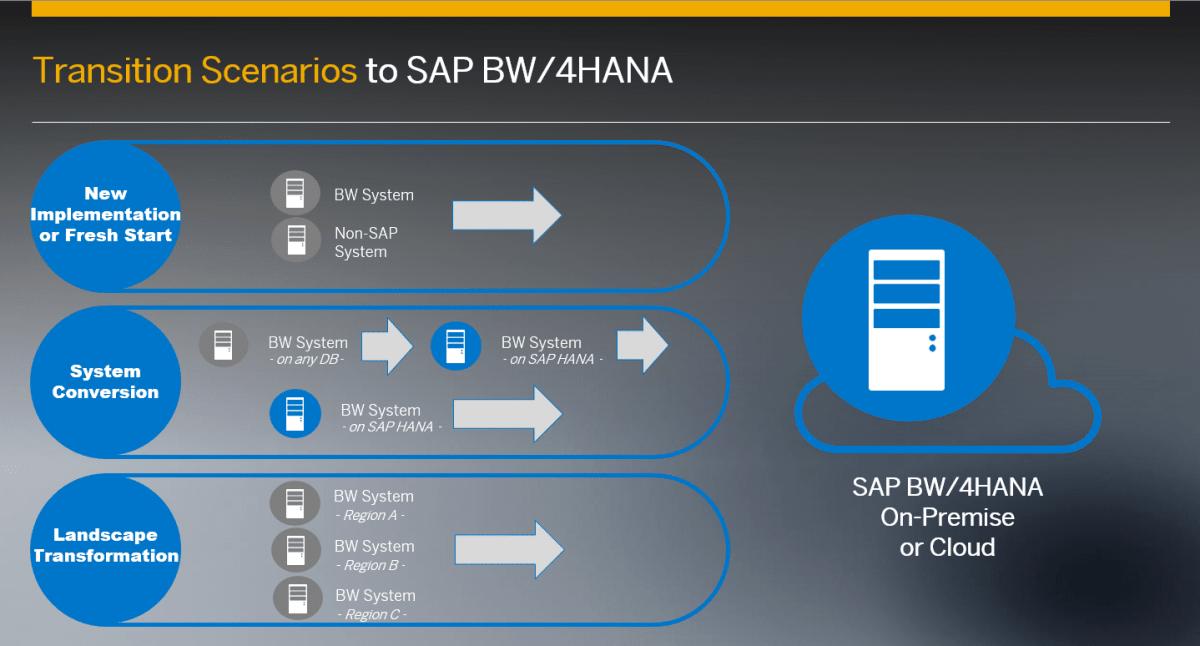
Path 1 – New Installation
Also referred to as “greenfield approach”, this path start by installing a brand new SAP BW/4HANA system. Get the SAP BW/4HANA master guide and follow the steps to check prerequisites, plan and prepare your landscape and installation. Then start the installation using the SAP Software Provisioning Manager. There is a new automated task list available to simplify the basic system setup tasks, like creating and configuring the SAP BW/4HANA background user, setting the SAP BW/4HANA client and installing the essential technical content.
Now there are two basic options for configuring your new SAP BW/4HANA system. Either you begin from scratch, connect any data sources – that could be a legacy data warehouse or any other data source available in your enterprise – and start modeling you data warehouse. We highly recommend following our layer scalable architecture framework (LSA++). Within minutes you can create your first queries and show data in a dashboard. Yes, it’s that simple now thanks to so called “HANA source systems”, field-based modeling, and a modern user experience for designers in Eclipse.
If you run already a SAP Business Warehouse (BW) system today and want a fresh start, you can get a head start by transporting certain configuration and data models from your existing landscape to SAP BW/4HANA. Please note that this is only supported for the initial system setup, not for continuously updating the new landscape. And, of course, it’s only supported for objects that are fully compatible with SAP BW/4HANA. If you are, for example, running already SAP BW powered by SAP HANA 7.4 and have used Advanced DataStore Objects and CompositeProviders, you could transport these to your new SAP BW/4HANA system.
Path 2 – System Conversion
Before we get ahead of ourselves, the option to convert an existing SAP BW system to SAP BW/4HANA isn’t available yet. It requires an update to Software Update Manager (SUM) which is work in progress. Stay tuned… this isn’t the end of the world since there are some prerequisites that you can work on in the meantime. Following very much the strategy for data warehousing and recommendations we laid out for SAP BW customers in the past years, your intermediate target is to get to SAP BW powered by SAP HANA and transition to data models that are fully optimized for SAP HANA. That means, for example, no more InfoCubes and MultiProviders but using Advanced DataStore Objects for persistency and CompositeProviders for modeling joins and unions of your persisted or maybe even remote data.
Side note: The time of logical data warehousing is here and thanks for SAP HANA smart data integration it’s easier than ever to integrate many data sources without having the load the data. This approach can get you started quickly but does not overcome limitations in terms of performance of the source system or network capacity or latency connecting to the source. If your source is however on SAP HANA and in the same data center (or maybe just in another tenant in the same SAP HANA database that SAP BW/4HANA is running on), then please give it a go. Create an Open ODS View on top of the source data and use it in your data warehouse models. For maximum performance, you can always generate a Data Flow and Advanced DataStore Object to persistent the data in SAP BW/4HANA. Piece of cake!
As stated at the beginning, we want to make the transition as seamless as possible. For that reason, we developed a so called “Transfer Tool”. The tool is currently available as part of the SAP BW, edition for SAP HANA add-on (which installs in on your SAP BW 7.5 powered by SAP HANA system). This transfer tool allows you to create SAP HANA-optimized objects for all your standard SAP BW data models. Pick a data target, like a MultiProvider and the tool will determine all dependent object like InfoCubes, classic DataStore Objects, transformations, and DTPs and allow you to quickly create equivalent CompositeProviders and Advanced DataStore Objects including matching transformations and DTPs. We are working hard to make this tool work on a system-wide level to make the transition as seamless as possible.
The result is that you are running your SAP BW system as SAP BW, edition for SAP HANA which will take you directly to SAP BW/4HANA using a System Conversion process, part of SAP Software Update Manager (SUM).
If you paid close attention, there are two main prerequisites here: First, you have to run SAP BW on the SAP HANA database and secondly, your system must be on the current SAP BW 7.5 release. If your system isn’t quite there yet, then as part of the project you will do a database migration and release upgraded. These can be combined – as we have done for several years now – using the Database Migration Option (DMO) for the Software Update Manager.
Path 3 – Landscape Transformation
The third and final option is to optimize more complex data warehousing landscapes resulting in a single, global SAP BW/4HANA system. One reason could be that you are running multiple legacy or SAP BW systems which you want to consolidate on the mighty SAP HANA platform. Another could be to carve out selected data models or flows into an existing SAP BW/4HANA system. In any case, the Data Management & Landscape Transformation team at SAP can help with a customer-specific migration project built around well-defined methodology and re-using standard tools.
One of the innovative tools is the “System Comparison Workbench” which can show you, for example, differences between several regional SAP BW systems and help define a strategy to integrating these into a global data model.
Continue reading “The Road to SAP BW/4HANA – Part 2“.
Share this:

Neil ran his first SAP transformation programme in his early twenties. He spent the next 21 years working both client side and for various consultancies running numerous SAP programmes. After successfully completing over 15 full lifecycles he took a senior leadership/board position and his work moved onto creating the same success for others.